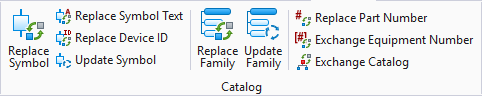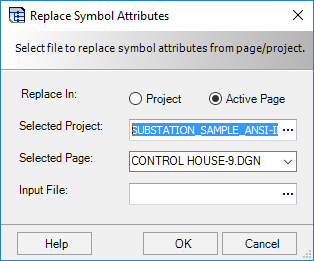Replace Symbol Text
 This dialog lets the user replace
attribute text of any existing symbols based on device ID and attribute prompt
from a text file.
This dialog lets the user replace
attribute text of any existing symbols based on device ID and attribute prompt
from a text file.
Accessed from:
| Setting | Description |
|---|---|
| Replace In | Select the Project option if you wish to replace text throughout an entire project. Select the Active Page option if you wish to replace text only on a selected page. |
| Selected Project | Use the Browse button to select the project where the replacement will occur. |
| Selected Page | Select the page of the project on which you wish the replacement to occur. This field is only active if the Active Page option is selected. |
| Input File | Use the Browse button to locate and select the file
that contains the replacement symbol text. The file containing the symbol text
should be an ASCII file with lines containing the following information, each
item in quotes and separated by commas:
"installation","location","device tag","attribute name", "new text string" |